How to swap animations in DMC4SE.
The process is pretty simple. I will just showcase it with an example.
Needed Tools:
- My lists identifying the files of the corresponding moves.
- Arc tool and .bat files from different games (you will just need the DMC4SE one).
With these you can extract the content from uPlayerDante and uPlayerVergil, which are located in NativeDX10 > rom > player.
They contain the animations (and other files).
- This tool from the Resident Evil modding community to extract and repack .lmt files (part of the uPlayer content).
Illustrating the process with an example:
Let's say we want to achieve the following variation of a ground combo.
1) You could make a folder with all the tools:
3) Create these shortcuts in the original directory before proceeding to the next steps:
pl030's directory is the one I showed above.
player's directory is simply NativeDX10 > rom > player.
4) Open the IDs of Vergil's moves and locate the move we are interested in:
5) Yamato moves are located in pl030_10.lmt
Which means we have to extract them with the LMT Tool.
Simply open it, drag the .lmt we are interested in and drop it in the corresponding area:
Then just click on Extract and choose the original folder.
6) Once you have the new folder, copy-paste it like this:
The Copy will always contain the original .mot and .atk files.
7) Open one of the folders (for now they are identical, so it doesn't matter which one) and copy the .atk and .mot file from the move we are interested in:
Paste in the original folder:
8) Locate in the list of IDs the move we want to replace, which is the second hit of the ground Yamato combos:
Now simply rename the .atk and .mot files in the original directory (the files from the previous step) with 10_005 at the end:
9) Drag and drop (or copy-paste) the files with their new name in the folder pl030_10 (replacing the originals). Then drag and drop the folder itself in the corresponding area of LMT Tool:Click on Repack to create a new .lmt file in the original directory.
10) Just the final steps.
Drag and drop the new pl030_10.lmt file from the previous step in the shortcut of the pl030 folder.
Now drag and drop the whole uPlayerVergil folder back to the .bat file:Notice how the size of the uPlayerVergil.arc file has changed after repacking process... The original has been replaced after repacking the uPlayerVergil folder with the .bat file:
And that's it. Pretty simple thanks to all the tools. Just a bit tedious if you want to test many changes.
This replacement is nonsensical and I would not use it. It also disables Yamato combo B, probably because the move right before the slash is the move we replaced (this doesn't always happen).
But, again, it was just an example. Use the same method for the changes you want.
Also keep in mind we only needed one of the .lmt files because both, the target-move we wanted to replace and the source were Yamato moves (same .lmt file). To replace it with a Beowulf move, we would have to operate with the corresponding .lmt file as well. Extracting it, making another copy, being careful with the names of the files, etc. Basically the same, but operating with more folders.
Note: the lists I made were for personal use. Sometimes English is no bueno, but I wrote like Tarzan to go faster/not waste too much time.
Some of the lists aren't complete, and obviously whole .lmt files are not identified (mainly because I didn't have much interest in them in terms of functional changes).
There can be mistakes in the lists as well, because I thought you didn't need to restart the whole game to test changes (only go back to the main menu/reset mission), but I confirmed one week ago that for some moves you really have to restart the whole game... This means in the lists there can be IDs that say something in the line same or similar while not being necessarily the same animation as the previous one.


















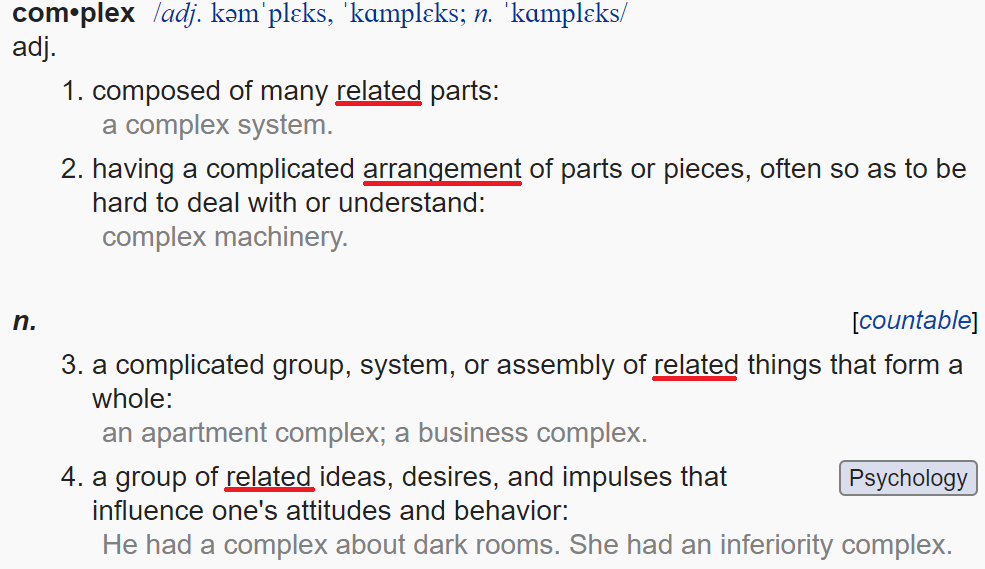
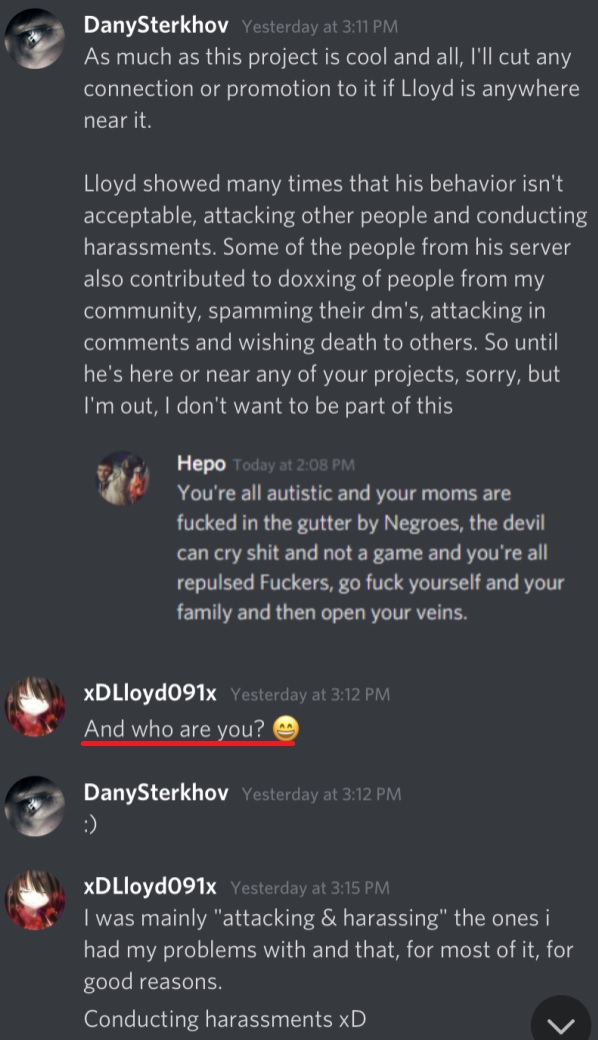
Comentarios
Publicar un comentario