DMC4DSNE
Mods and Instructions.
I would recommend to open the video in another tab/YouTube itself and pause it if needed.
Cheat Engine Table & Chaos Dante/Vergil
To install the motion mods, just drop them in this directory (make a back up of the original files before though).
Char Switch.
Introduction
This mod allows to switch between Dante and Vergil with one button, but I don't recommend you to mess around with it unless you are prepared to re-start the game and all the necessary tools every time there is a crash, which, even with the optimization that I am going to recommend, will happen (with enough frequency to probably annoy you).
Important note: my version of the game isn't an original steam version (I have a legit one but I never used it because I was too lazy to set everything again and test). So I can't guarantee that you won't have to make some adjustments if you use a steam version.
Tools:
The mod itself: Dante - Vergil switch mod by Dlupx. It's a modification (that he kindly did for me) of his original mod to switch characters, where each character (including Nero, Trish and Lady) could be selected with a keyboard key. This is his Twitter if you would like to talk with him, ask for another type of modification or simply support/thank him.
I don't think I downloaded Xpadder from this specific site, but hopefully it's fine. In any case you need Xpadder or a similar program to assign 4 to whatever button you want to use from your controller to switch characters. DS4 Windows' key binding options didn't work for me. Only Xpadder.
This DMC4SE patch.
This file emptymod.mod to remove Vergil's after-images (thanks to tabs).
The file with the combination of effects that I use for Vergil (optional): uPlayerVergil.
The costume combination I use (optional): plmod_pl030.arc.
And: Super Trainer 9.
After that, click (with your cursor) on the button (its representation in Xpadder), and a new window from Xpadder should be opened, where you can select 4 and assign it to touch-pad. Once selected, the window will get closed, but you can click one more time to re-open it to add a pause from the advanced options. The point of this is to somehow avoid a continuous char-switching if you hold accidentally the touch-pad (or whatever you have assigned to 4). I am not really sure if it truly works, because sometimes I do get a double-switch, but just in case, I always add a pause.
If you don't know how arc tool works and/or don't want to do all this to remove the after-images, you can use my own uPlayerVergil and plmod_pl030.arc files. You will have the exact same Vergil as mine without after-images. I don't like myself the normal unDT'd version, but the DMC2 Blue Vante costume that I had long ago didn't work anymore with char-switch.
After all these steps, one can open the game (including any CE Tables and Trainers you use), open the char-switch mod, and go to a compatible map. At that point you can press F12 and the mod should be working. Do NOT press F12 to enable the mod before all this (later you can enter other maps, don't worry).
- Don't switch while Dante is summoning pins, like immediately after Discipline. When the pins aren't attached anymore to him, there shouldn't be a problem usually. This includes splash (it's risky).
- Don't switch during DT Rapid Slash before Vergil has sheathed Yamato.
- It's preferable to not switch too early after Full House (interrupting a longer FH should be ok).
- Be careful with ground ecstasy. I am not sure if it's related to proximity (obviously experimenting with crashes is too annoying to make tests in-depth). I haven't tried immediately after air ecstasy being close to the enemy (I could update this info at some point), since it doesn't seem super useful anyway (using DT Stinger immediately below the enemy seems like the most interesting application, but one could JC ecstasy into Sky Star too).
- Don't switch during sword formations. At most, wait until storm swords has already launched, or even the last sword from Heavy Rain has fallen. After that, it should be ok. With Blistering I think it's too risky and I didn't even bother testing much.
- Try to press the button/trigger you use for char-switch accurately, and only once (obvious, I know, but I have to say it).
2) Embedded Swords don't remain.
3) During a very small interval of time after switching, the new character can't do any action. I tried a few times to use it to buffer a move and do directly a reversal, but it didn't work (will be updated if I discover anything).
4) There is no mechanical inheritance between characters, like inertia or knock downs from enemies' attacks (you can use char-switch to recover), excepting the orientation of the characters. This has small applications, like the possibility to dash towards the enemy if you cancel a move from Dante while not facing the enemy, like reversed backslide (or reversed shocking), switching to Vergil and then dashing asap as if it was a reversed dash. However, this small technique isn't consistent at all because of the previous inconvenient explained in 3). It's hard to find the perfect timing and the most of the times Vergil won't do any action (dash input too early/during the char-switch recovery interval) or he will dash backwards as usual (dash input not fast enough).
5) Any type of projectile type of hitbox will disappear after switching: Round Trip, JdC hits, Sword Formations, Jealousy shots...
6) HUDs don't switch. So you will always have the HUD of the main character. With Vergil you will even lack the auditive feedback from switching weapons.
7) If you claw with Dante, I suggest you to get used to clawing with Vergil as well. Adapting your hand after switching takes too much time from my experience, thus it's not efficient.
8) In theory, if you activate DT with the main character before pressing F12 to enable the mod, both characters will remain in DT after switching unless you unDT manually. Same goes for the normal versions of Dante and Vergil. But... there are definitely exceptions and it doesn't work always. Actually in BP it seems that DT gets always disabled after switching. So experiment yourself. Obviously here the problem isn't re-activating or deactivating DT manually depending on what you want to do, because with char-switch on touch-pad you still have your usual layout for both characters. The problem is knowing what state to expect when switching characters.
Instructions:
Assuming you don't play with keyboard, you will want to assign 4 to some button from your controller. Sadly, it seems DMC4SE takes full control of the keyboard and controller when its window is active (including full screen) by default, which is why Dlupx suggested me to use the patch.
Make a back-up of your .exe file for DMC4SE. Then, with the game closed, simply unpack the .rar in the game's directory and open it. Choose this option:
Now the .exe should be patched (you only need to do this one time), and Xpadder's assignments would be applied (otherwise they wouldn't have any effect).
If you don't know how to use Xpadder: with DS4Windows opened and recognizing the controller, open Xpadder and then open a new layout. Go to Buttons if you will assign it to touch-pad like me (or any other section if you want to assign another option). Now press the touch-pad while you are in that section and the button (including your input) will be visually represented. Go to Finish and close.
After that, click (with your cursor) on the button (its representation in Xpadder), and a new window from Xpadder should be opened, where you can select 4 and assign it to touch-pad. Once selected, the window will get closed, but you can click one more time to re-open it to add a pause from the advanced options. The point of this is to somehow avoid a continuous char-switching if you hold accidentally the touch-pad (or whatever you have assigned to 4). I am not really sure if it truly works, because sometimes I do get a double-switch, but just in case, I always add a pause.
As shown above, another option is Add Cycle Stop.
Edit:
Currently I do play with the legit Steam version and Big Picture works better. If you don't know what Big Picture is or how to use it, open Steam and click on the rectangle with arrows:
Currently I do play with the legit Steam version and Big Picture works better. If you don't know what Big Picture is or how to use it, open Steam and click on the rectangle with arrows:
Then just follow these steps from library:
Click on whatever button you want to set for char-switch. In my case, the left Touch-Pad button.
My setting for Touch-Pad:
To minimize the crashes and bugs, one should also remove Vergil's after-images. They remain permanently in the map (until you leave the map/close the game) if you switch to Dante while Vergil was still performing an action that involved an after-image.
To do this, replace every .mod file in plmod_pl030.arc that has _v with the empty.mod file, renaming it properly every time. And it's not over yet, because Yamato and Force Edge have independent after-images in uPlayerVergil.arc. The files are in the folders with 42 and 43 if I remember correctly (each weapon has a folder). In any case one has to do exactly the same with their .mod files that have _v.
If you don't know how arc tool works and/or don't want to do all this to remove the after-images, you can use my own uPlayerVergil and plmod_pl030.arc files. You will have the exact same Vergil as mine without after-images. I don't like myself the normal unDT'd version, but the DMC2 Blue Vante costume that I had long ago didn't work anymore with char-switch.
After all these steps, one can open the game (including any CE Tables and Trainers you use), open the char-switch mod, and go to a compatible map. At that point you can press F12 and the mod should be working. Do NOT press F12 to enable the mod before all this (later you can enter other maps, don't worry).
Optimization:
This section will contain suggestions to make the best use of the mod (from my experience to date).
Maps
The mod doesn't work in any map (I haven't tried so much with Area Jump from ST9 though). For some reason, in some maps what happens is that the secondary character gets blocked in place where you switched. This happened to me, for example, in the room where you fight Dante for the second time (beginning of M12 for Dante if I remember correctly). Only one single time the mod worked in that room, and I am not exactly sure why/how (I tried all kinds of options to make it work again without success).
I would say that the bug is more likely to happen in maps with irregular ground (even though it works fine in the snow area, for example, which is why it's a weird bug).
It works fine in BP.
Finally, try to avoid leaving the map with the secondary character. If you started the game with Dante before enabling the mod, this means that you should try to avoid leaving maps/going to the next section with Vergil. The game will most likely crash in most maps from my experience. So switch first to Dante and it will be ok.
I would say that the bug is more likely to happen in maps with irregular ground (even though it works fine in the snow area, for example, which is why it's a weird bug).
It works fine in BP.
Finally, try to avoid leaving the map with the secondary character. If you started the game with Dante before enabling the mod, this means that you should try to avoid leaving maps/going to the next section with Vergil. The game will most likely crash in most maps from my experience. So switch first to Dante and it will be ok.
Cancelling moves
Switching from one character to the other will always cancel the action of the former, but it can also cancel the entire game. To minimize crashes:
- Don't switch while Dante is summoning pins, like immediately after Discipline. When the pins aren't attached anymore to him, there shouldn't be a problem usually. This includes splash (it's risky).
- Don't switch during DT Rapid Slash before Vergil has sheathed Yamato.
- It's preferable to not switch too early after Full House (interrupting a longer FH should be ok).
- Be careful with ground ecstasy. I am not sure if it's related to proximity (obviously experimenting with crashes is too annoying to make tests in-depth). I haven't tried immediately after air ecstasy being close to the enemy (I could update this info at some point), since it doesn't seem super useful anyway (using DT Stinger immediately below the enemy seems like the most interesting application, but one could JC ecstasy into Sky Star too).
- Don't switch during sword formations. At most, wait until storm swords has already launched, or even the last sword from Heavy Rain has fallen. After that, it should be ok. With Blistering I think it's too risky and I didn't even bother testing much.
- Try to press the button/trigger you use for char-switch accurately, and only once (obvious, I know, but I have to say it).
Additional Notes:
1) Lucifer Pins don't explode after specific intervals as usual (excepting climax). Not even when switching characters, which means that you will have to use ecstasy.2) Embedded Swords don't remain.
3) During a very small interval of time after switching, the new character can't do any action. I tried a few times to use it to buffer a move and do directly a reversal, but it didn't work (will be updated if I discover anything).
4) There is no mechanical inheritance between characters, like inertia or knock downs from enemies' attacks (you can use char-switch to recover), excepting the orientation of the characters. This has small applications, like the possibility to dash towards the enemy if you cancel a move from Dante while not facing the enemy, like reversed backslide (or reversed shocking), switching to Vergil and then dashing asap as if it was a reversed dash. However, this small technique isn't consistent at all because of the previous inconvenient explained in 3). It's hard to find the perfect timing and the most of the times Vergil won't do any action (dash input too early/during the char-switch recovery interval) or he will dash backwards as usual (dash input not fast enough).
5) Any type of projectile type of hitbox will disappear after switching: Round Trip, JdC hits, Sword Formations, Jealousy shots...
6) HUDs don't switch. So you will always have the HUD of the main character. With Vergil you will even lack the auditive feedback from switching weapons.
7) If you claw with Dante, I suggest you to get used to clawing with Vergil as well. Adapting your hand after switching takes too much time from my experience, thus it's not efficient.
8) In theory, if you activate DT with the main character before pressing F12 to enable the mod, both characters will remain in DT after switching unless you unDT manually. Same goes for the normal versions of Dante and Vergil. But... there are definitely exceptions and it doesn't work always. Actually in BP it seems that DT gets always disabled after switching. So experiment yourself. Obviously here the problem isn't re-activating or deactivating DT manually depending on what you want to do, because with char-switch on touch-pad you still have your usual layout for both characters. The problem is knowing what state to expect when switching characters.
9) For some reason, Dante can't really do reversed splash without leaving a pin in the enemy when char-switch is active.
10) Ground Trick for Dante stops working after switching to Vergil.





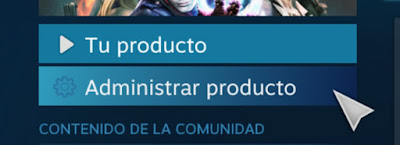




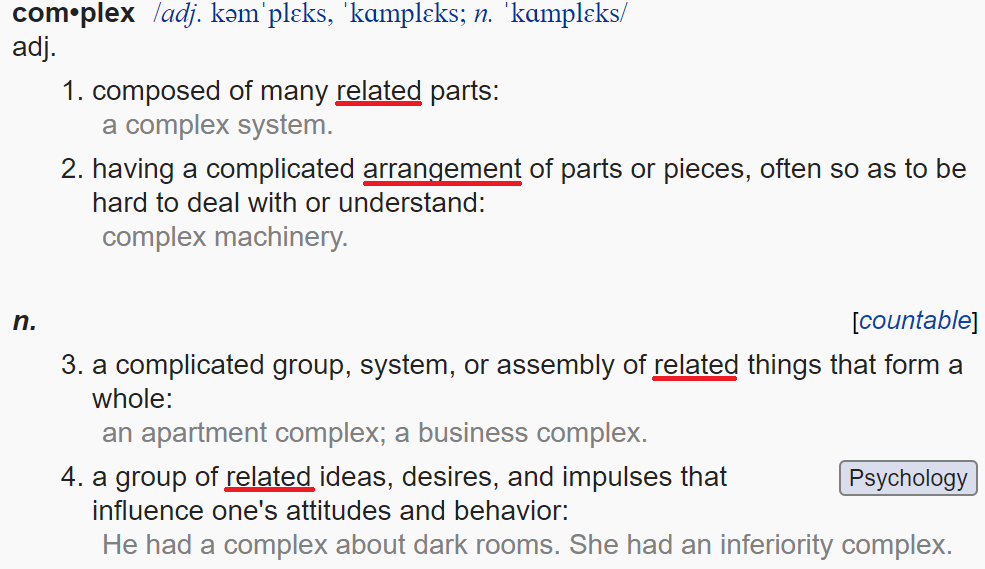
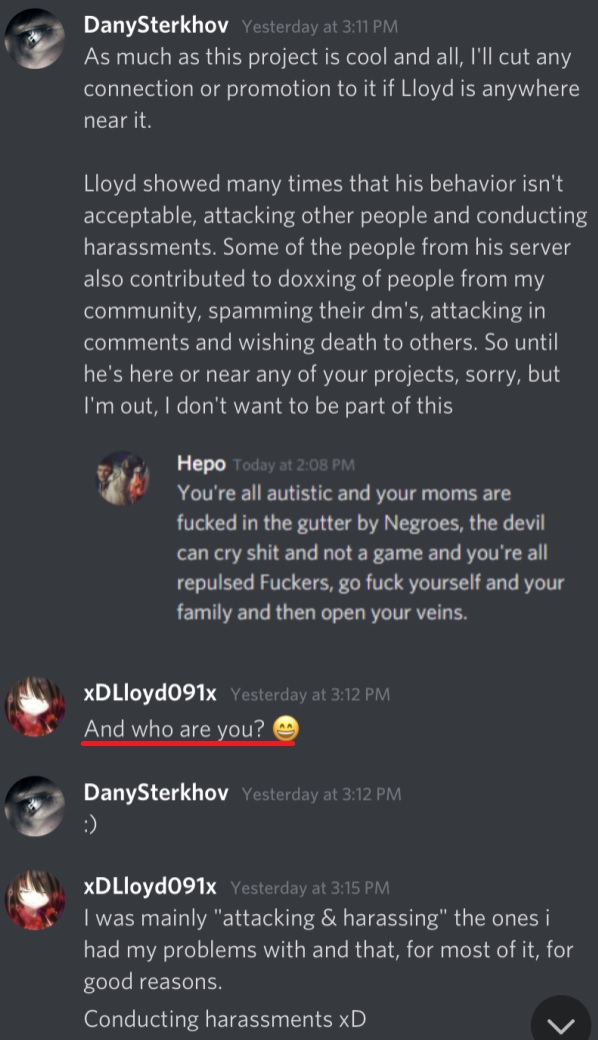
Comentarios
Publicar un comentario